Querying
The standard query mechanism for the Pod KG uses schemaless GraphQL (inspired by Ruben Taelman's GraphQL to SPARQL library and the Stardog GraphQL API).
The query endpoint is available at /{podId}/kg/query and accepts POST requests with a JSON body, which should conform to the GraphQL specification. The request body may contain a @context object, to provide aliases for the predicate IRIs used in the query. If no content is explicitly provided, the system will fall back to the default mapping that is configured for the pod (TODO: see Pod config).
Why GraphQL?
When choosing a query language for the Knowledge Graph, we considered several options, including SPARQL, GraphQL, RESTful APIs (centered around collections of specific RDF classes), or a proprietary query language (e.g. similar to what Fluree is doing). In the end we chose GraphQL as the main querying mechanism1 for the following reasons:
GraphQL is a widely adopted query language that is easy to learn and use. It is especially popular in the context of modern web applications and APIs. By using GraphQL, we aim to make the Knowledge Graph accessible to a broad audience.
GraphQL is technology-agnostic, meaning that it can be used with any backend system. This allows us to experiment with different storage solutions for the Knowledge Graph. Whereas with SPARQL, the query language is tightly coupled to the RDF data model and storage technologies that exist within the Semantic Web ecosystem.
GraphQL strikes a nice balance between expressiveness and simplicity. It allows for complex queries, while still being easy to understand and use. This is important for users who are not familiar with RDF or SPARQL. More importantly, it limits the implementation scope, enhancing performance and simplifying the process for third parties to develop a Kvasir-compatible API.
Basic usage
The top-level field in the query represents the type of resource you want to retrieve. E.g. The following query retrieves all resources of the type http://example.org/Person that have a name and an email address:
POST http://localhost:8080/alice/query
Request body:
Response body:
Use the RDF parent class rdfs:Resource to retrieve all resources, regardless of their type. This is useful if you don't know the type of the resources, but you know which specific properties you are looking for. For example, the following query retrieves all resources that have a name and an email address:
POST http://localhost:8080/alice/query
Nested queries are also supported:
POST http://localhost:8080/alice/query
Returns:
Additional features
For more advanced querying, the current prototype already supports some useful features:
Namespace prefixes
Up until now, the examples used complete aliases for the fields, declared in the @context instance. However, the system also supports namespace prefixes. Typically, prefixes are separated from the field name by a colon, e.g. ex:name instead of http://example.org/name. However, GraphQL does not support colons in field names. Therefore, Kvasir uses the underscore character _ as a substitute for the colon. For example, the previous example query can be rewritten as:
Context language-tag
By default, Kvasir will return all possible values for language-tagged string literals. However, you can request a specific language by adding an entry for @language in the @context object. For example, the following query retrieves the name of a Person, only if it is in English (en) or when no language is specified:
POST http://localhost:8080/alice/query
Arguments
You can use GraphQL arguments to impose additional conditions on resources or linked resources. For example, the following query retrieves the Person resource with a specific id:
POST http://localhost:8080/alice/query
This returns:
You can use an array to match multiple values:
POST http://localhost:8080/alice/query
Filters
You can use filter directives to further restrict the results. The filter expressions are written in a simple expression language (RSQL) that allows you to compare values and combine checks using logical operators.
For example, the following query retrieves the person with the name 'Bob':
POST http://localhost:8080/alice/query
Returns:
Time travel
Since the Knowledge Graph retains a complete history of all changes, it is possible to query the state of the graph at a specific point in time. This is done by adding a field to the request body:
atTimestamp: Perform the query on the state of the Knowledge Graph at the specified ISO 8601 timestamp.atChangeRequest: Perform the query on the state of the Knowledge Graph right after the specified change request was committed.
For example, the following query retrieves the state of the Knowledge Graph at a change request:
POST http://localhost:8080/alice/query
Introspection
The Query endpoint implements the standard GraphQL introspection mechanism. This allows clients to discover the schema of the Knowledge Graph, including the types and fields that are available for querying.
This means that you can run GraphiQL or other GraphQL tools against the Query endpoint to explore the schema and run queries interactively, with support for auto-completion, etc.
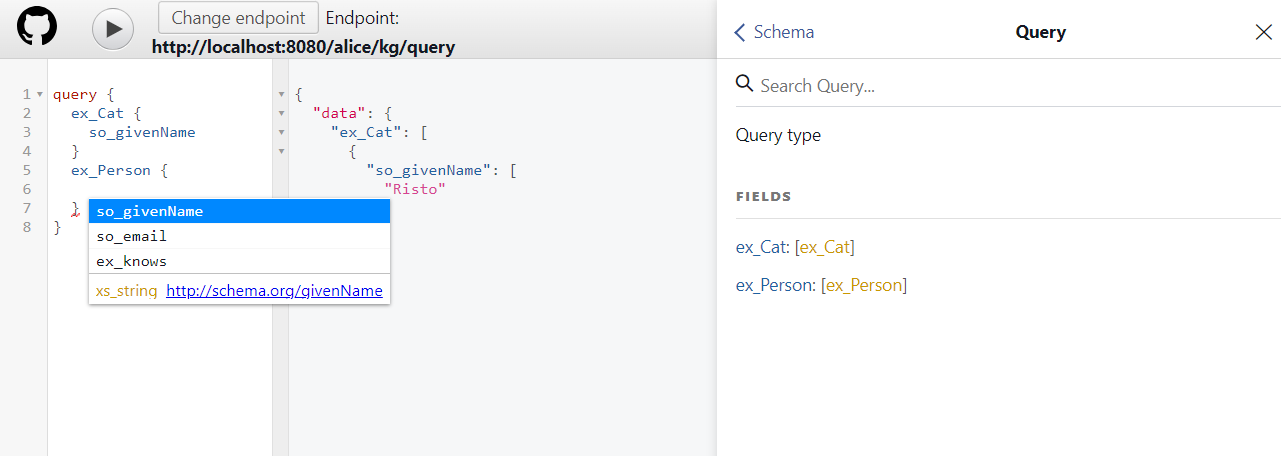
Outputting JSON-LD
By default the query endpoint adheres to the GraphQL specification, which means that the response is a JSON object with a data key, holding the results as an array of JSON objects. However, the system also supports outputting JSON-LD directly, by setting the Accept header to application/ld+json.
For example:
POST http://localhost:8080/alice/query
Accept: application/ld+json
Returns: